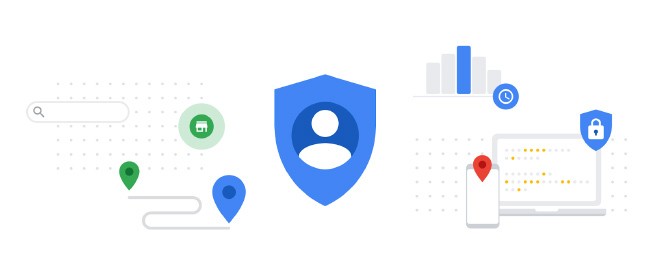Passwords are an essential component of online security. However, among the most common credentials, we still have weak examples such as number sequence and other poor password types. However, Google is now sharing part of its vision for the future for the Android operating system, as well as for the Google Chrome browser.
Either way, American technology will have to implement a “passwordless” future that is more secure and practical. Although this may seem out of place today, today the company has shared some of the achievements in this direction. So, in the middle of World Password Day, we not only have some good online security practices, but also a glimpse into the future.
Why use passwords like abc123 and 123456
People are constantly encouraged to adopt and reinforce safety habits. However, with so much advice – some conflicting – it’s hard to understand where to start or what to believe. Perhaps that’s why people take the easy way out, choosing to use common passwords like abc123 and 123456.
So, on World Password Day, Google took advantage of this event to announce that major hardware platforms have committed to providing support for FIDO authentication standards over the next year. That is, no password.
Google plans to implement support for passwordless authentication in Android and Chrome. However, Apple and Microsoft have also announced that they will support iOS, macOS, Safari, Windows, and Edge.
This way, when a user registers on a website or app on the phone, they’ll just have to unlock their phone – the account won’t need a password anymore.
How will the future work without passwords?
Practically speaking, when a user registers on a website or app on their phone, they’ll just have to unlock their phone – and their account won’t need a password anymore.
Instead, your phone will store your FIDO credentials, called a passkey. This is used to open your online account. The passkey makes the registration more secure because it is based on public key encryption and is only shown in your online account when the user unlocks the phone.
Thus, to register on a website from your computer, the user just needs to have their phone near it, as they will be asked to unlock it in order to access it. After doing this, the user will not need his phone again and can register just by opening his computer.
Even if you lose your phone, your access keys will be securely synced to your new phone from your cloud backup. Thus allowing the user to continue where their old devices left off.
4gnews editors recommend the following:

“Coffee trailblazer. Social media ninja. Unapologetic web guru. Friendly music fan. Alcohol fanatic.”