Snipping Tool is among the few apps that have received several feature updates since the release of Windows 11. After adding audio and video recording, formats, and HDR support, Microsoft is trying to make searching for images on the Internet easier.
Windows: Cropping tool will make image searching easier
A popular Microsoft leaker, PhantomOcean3, discovered the hidden Bing integration in Snipping Tool version 11.2404.37.0. Adds a “Visual Search with Bing” option to the tool's context menu.
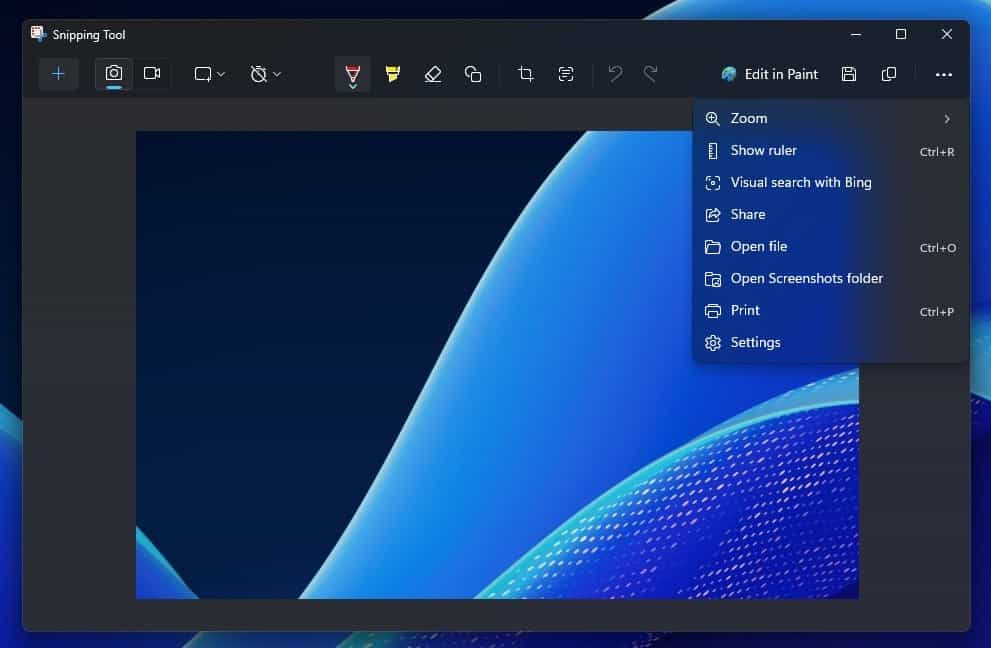
As you can see in the screenshot below, the option appears after you take a photo in the Snipping Tool. Hopefully this feature will work like Google Lens, which identifies objects in photos and tries to find sources available on the web.
This feature will benefit Windows PCs and touch devices. Screenshots can help you learn more about a product, person, or place. You don't need to save the image and upload it to Bing or any other search engine.
Even if you don't have this feature hidden, there is a way to perform an image search after taking a screenshot. Press Ctrl+C to copy the screenshot to the clipboard. Then open the Copilot window and paste it. You can now add a detailed query with the image and have Copilot do the image search for you.
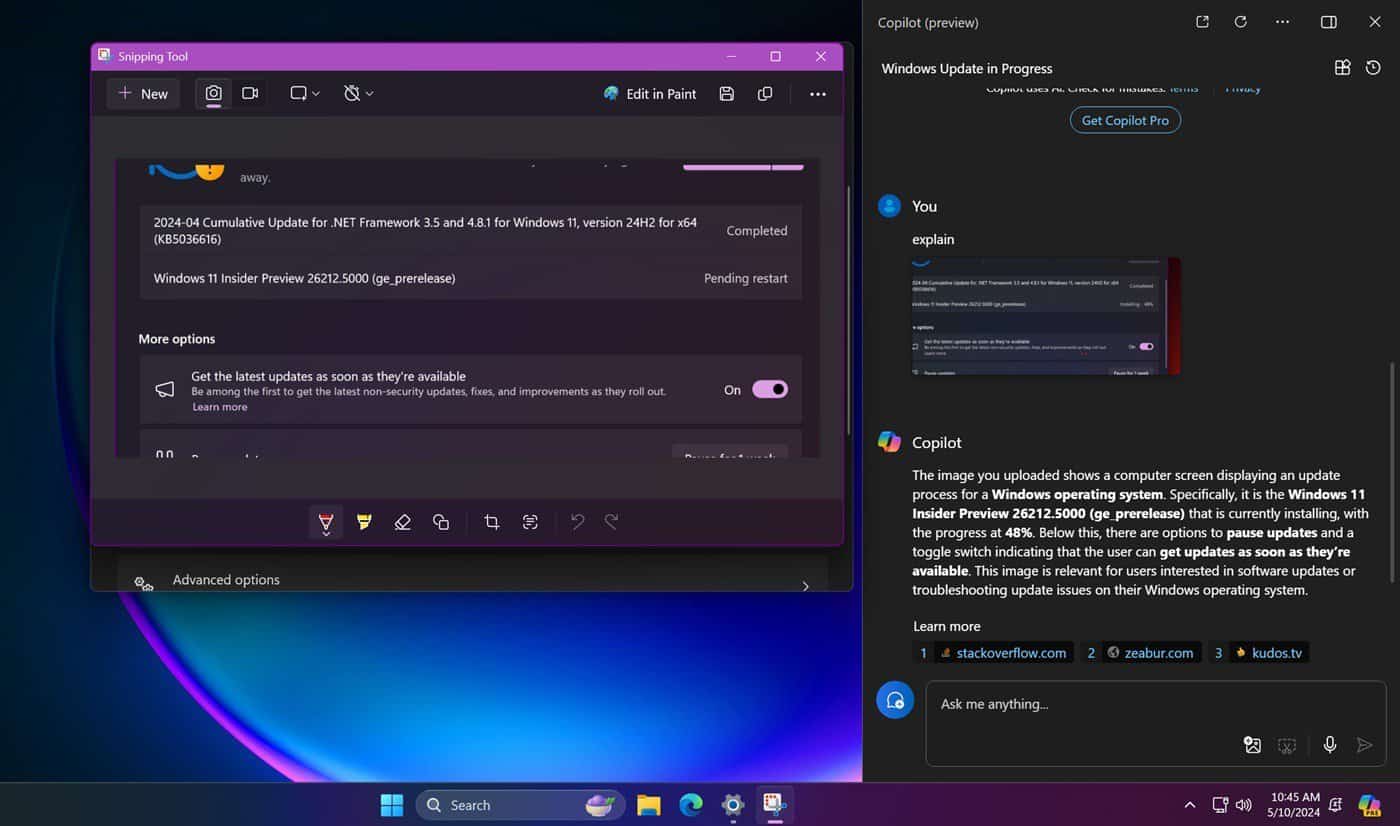
Wouldn't it be better to add a “Send to Copilot” option in the context menu?
Microsoft has already tested it in Notepad and File Explorer.
the site Latest Windows Two experimental functions were previously discovered in the cutting tool. These included a QR code reader and emoji support in the Shapes section. Microsoft confirmed in the official announcement post that these functions are now reaching Windows Insiders.
The QR code reader eliminates the need to scan it with your cell phone. You can use the snipping tool to do this for you and then open the link in your browser. Go to the Skins section to add emojis to your screenshots.
These two features are in the implementation phase, so you may not get them immediately after upgrading to the latest version of Snipping Tool.

