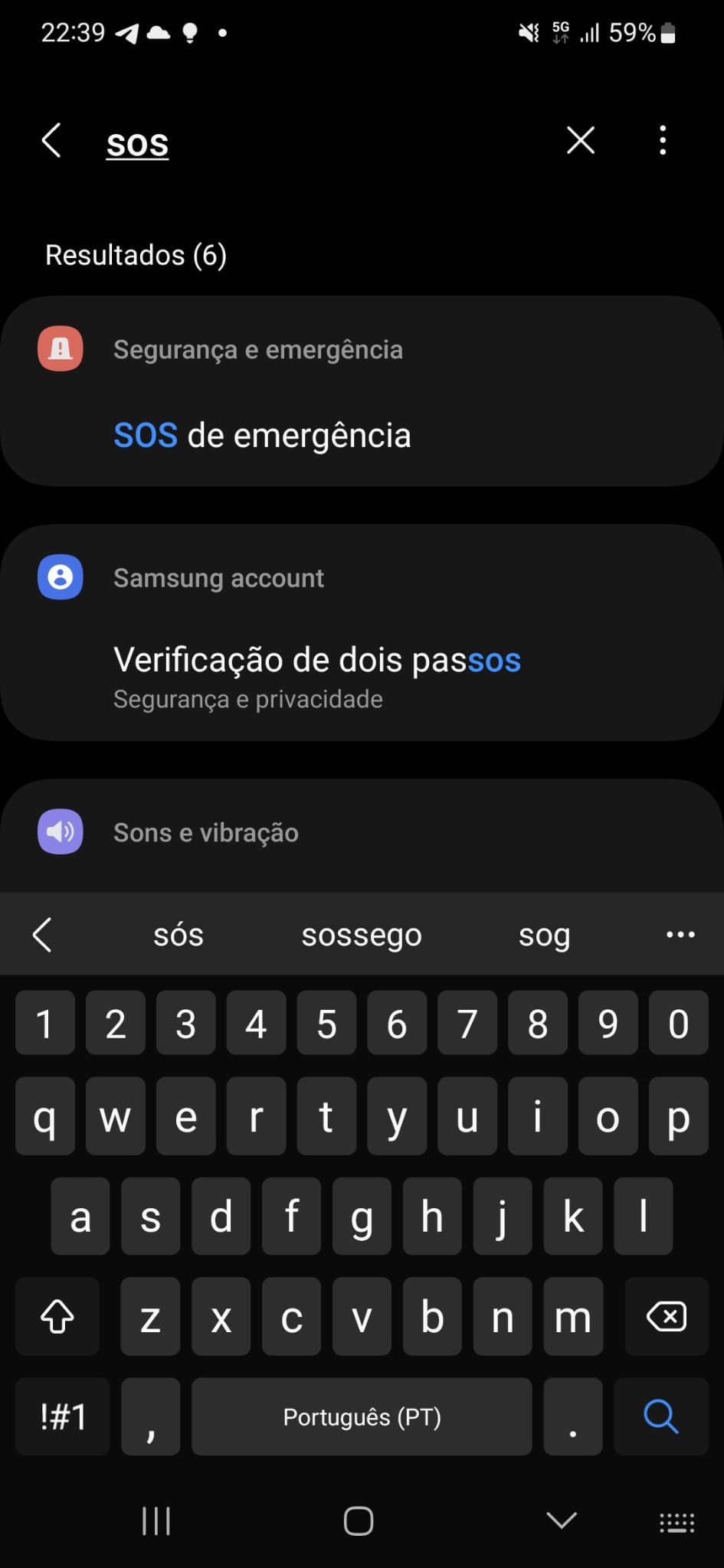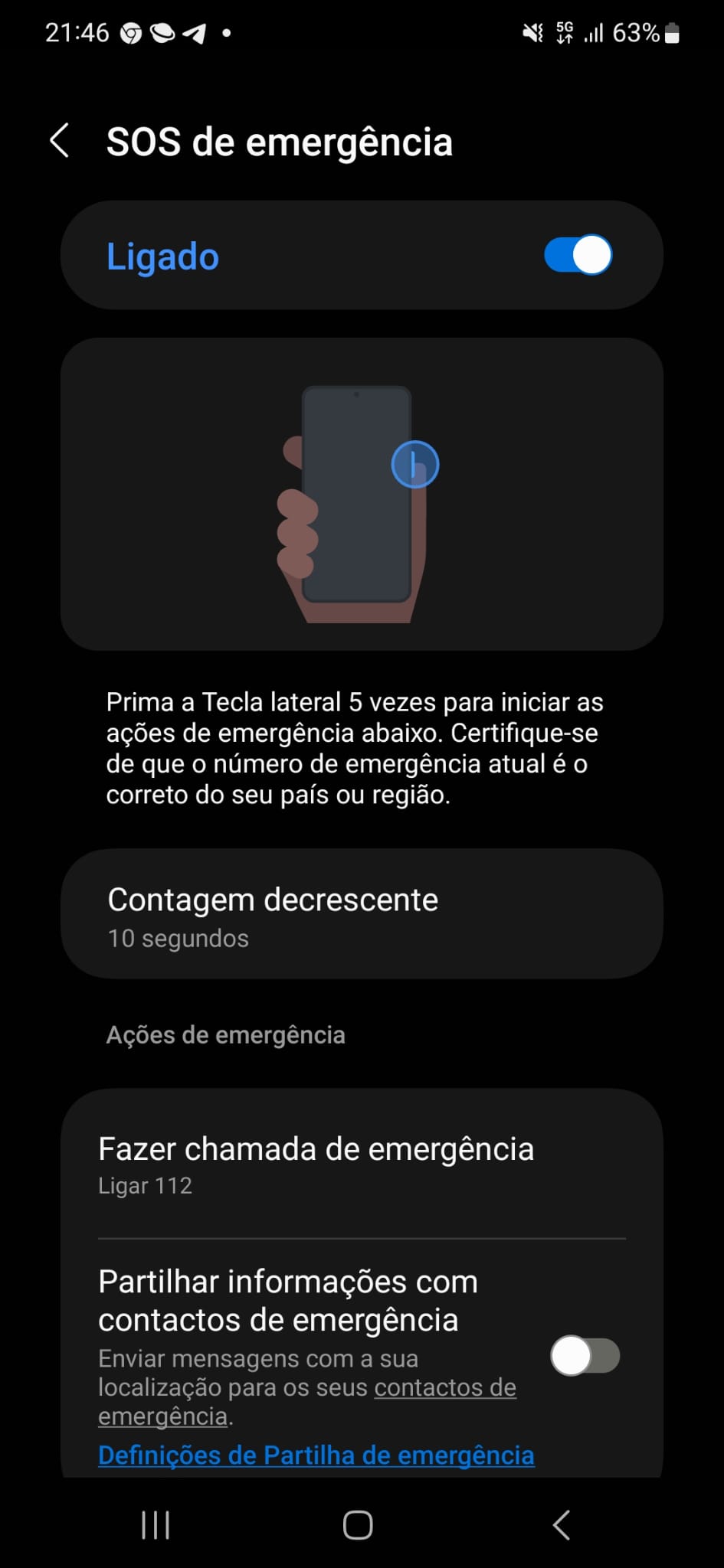Emergency Service 112 is seeing an increase in calls that people didn’t want to take, and it’s all down to a button on their Android smartphone and a recent update. So be very careful with this!
Android: This button triggers calls to 112!
Many people are not aware of this but along with many new features that have arrived in the updates is a feature that has the ability to initiate an emergency call through the side button. And we don’t need much to do that. In fact, having our smartphone in our pockets can be enough.
In practice, an emergency call is initiated when the side button is pressed five times.
And this is a global problem. In fact, in the UK too, police and fire departments across the UK are urging mobile phone users to be careful, especially if your phone is in a bag or pocket.
Mobile users are encouraged to consider adjusting their phone’s settings. This is to disable the emergency call service on the side button until a permanent solution is found.
According to Google, Android mobile phone manufacturers that choose to offer Emergency SOS on their devices manage the implementation of the function.
To help these manufacturers avoid unintentional emergency calls on their devices, Android provides them with additional guidance and resources.
You can check emergency call settings on most Android phones by going to Settings and looking for SOS settings in the options.
For example, on a Samsung smartphone, you just need to access Settings and search for SOS. Then press Emergency SOS.
There you can deactivate this function or increase the countdown to interrupt the call. This is in case it is accidental.
Don’t miss any important information. Follow us google news. Click on the button below and then on the star icon in the upper right corner.

“Coffee trailblazer. Social media ninja. Unapologetic web guru. Friendly music fan. Alcohol fanatic.”